 |
 |
 |
 |
 |
 |

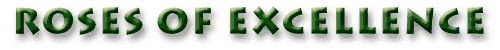
Own Root Cuttings Setup Gallery
[ Open
Image Gallery here ]
opens
in a new window*
Before my first Miniature rose ‘Rubies’n’Pearls’ was introduced in 1992/93, I made dozens of own root cuttings of it for the first time. I was lucky to get 50 to 60% rooted. At the same time, the local mini grower “Select Roses” introduced ‘Rubies’n’Pearls’ in Canada. As he was getting 99-100% rooted, I asked for his advice.
Within a year I was doing just as well as he did, but with the primitive way under plastic tents in my basement, compared to mist propagation that all professional mini growers use. You can read all about the tips & tricks I learned from the Mini nursery in my article : "Cuttings from Cuttings, from Cuttings..." on my Articles page.
About two years ago I was asked by many from the GardenWeb forum “Rose Propagation and Exchange”, to explain and/or show my basement setup under grow lights for making own root roses. This was because many of them were not having much success in rooting and I was getting 99 to 100 percent rooted on my minis. Please note: 90 percent of my own root roses are with miniatures which will root in 2 to 4 weeks. I have also tried a few MiniFloras, Floribundas and my HT ‘Canadian White Star’, but in general these are slower to root than minis and could take as long as 4 to 6 weeks. If a cutting, of any type of rose, will not root in 6 weeks under the right conditions, (eg, light, temperature etc.) I will not try it again and it has to be budded to an understock.
From March 1st to April 26th 2003, I took a series of 30 photos to show every step of the way, plus my equipment used & added comments/info for each image. Then in summer of 2003 I sent it out to about 100 interested rosarians on GardenWeb. Afterwards a number of related questions came up. See my Q&A Page for more info and some answers to frequently asked questions. In addition, to see the comments for all the images on one page, click here.
Notes on Gallery Navigation
When you view the individual images in the gallery, you can click the magnifier near the top right of each image for a larger view in a new window or you can click the page icon near the top left of each image for the image description in a new window. On the thumbnail page, you can also click on the page number (shown between the previous and next buttons) to switch to that page directly. Here is a brief description of the controls:
George Mander
February 2005
*Note about this gallery